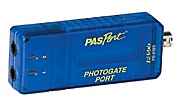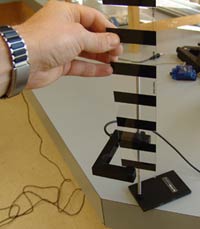|
|||||

Updated July 5, 2008
|
|||||||||||||
| 1. | Apply a linear fit to the velocity-time graph. The resulting slope value is the measured acceleration of the picket fence. Record this value as the acceleration of the picket fence. |
| 2. | Select your table display of acceleration and click the statistics button. A statistic for "Mean" will appear at the bottom of the table. Record this mean value as the acceleration of the picket fence. |
Conclude and Apply:
| 3. | How does the slope value from your velocity-time compare to the accepted value for the acceleration of a free falling object on Earth (9.81 m/s2)? Calculate the percentage difference between your experimental value and the accepted value for the acceleration of a free falling object. |
| 4. | How does the value from your acceleration table compare to the accepted value for the acceleration of a free falling object on Earth (9.81 m/s2)? Calculate the percentage difference between your experimental value and the accepted value for the acceleration of a free falling object. |
| 5. | Was there a great percentage difference for the acceleration values in any of the trials? Account for any differences between the measured and accepted values of acceleration for free fall. |
| 6. | On several occasions NASA has performed classroom physics experiments on the space shuttle. Imagine this particular experiment being performed on the space shuttle.
Would the space shuttle results of this experiment be similar to your Earth-based experiment? Explain why you think the results would be the same or different. |
Copyright 2012 - Nelson |


 Technology Idea: Acceleration Due to Gravity
Technology Idea: Acceleration Due to Gravity